OTNinvite Video Visits
Introduction
“OTN” stands for “Ontario Telemedicine Network“.
“OTNinvite” is their approved program for “eVisits” with your family doctor.
Setting up your video virtual visit can sometimes be confusing, so here are are detailed step-by-step instructions for PATIENTS.
Receive Your Email Invitation
You will receive an email invitation from “OTN No Reply” (email address is do-not-reply-otninvite@otn.ca)
It will look like this:
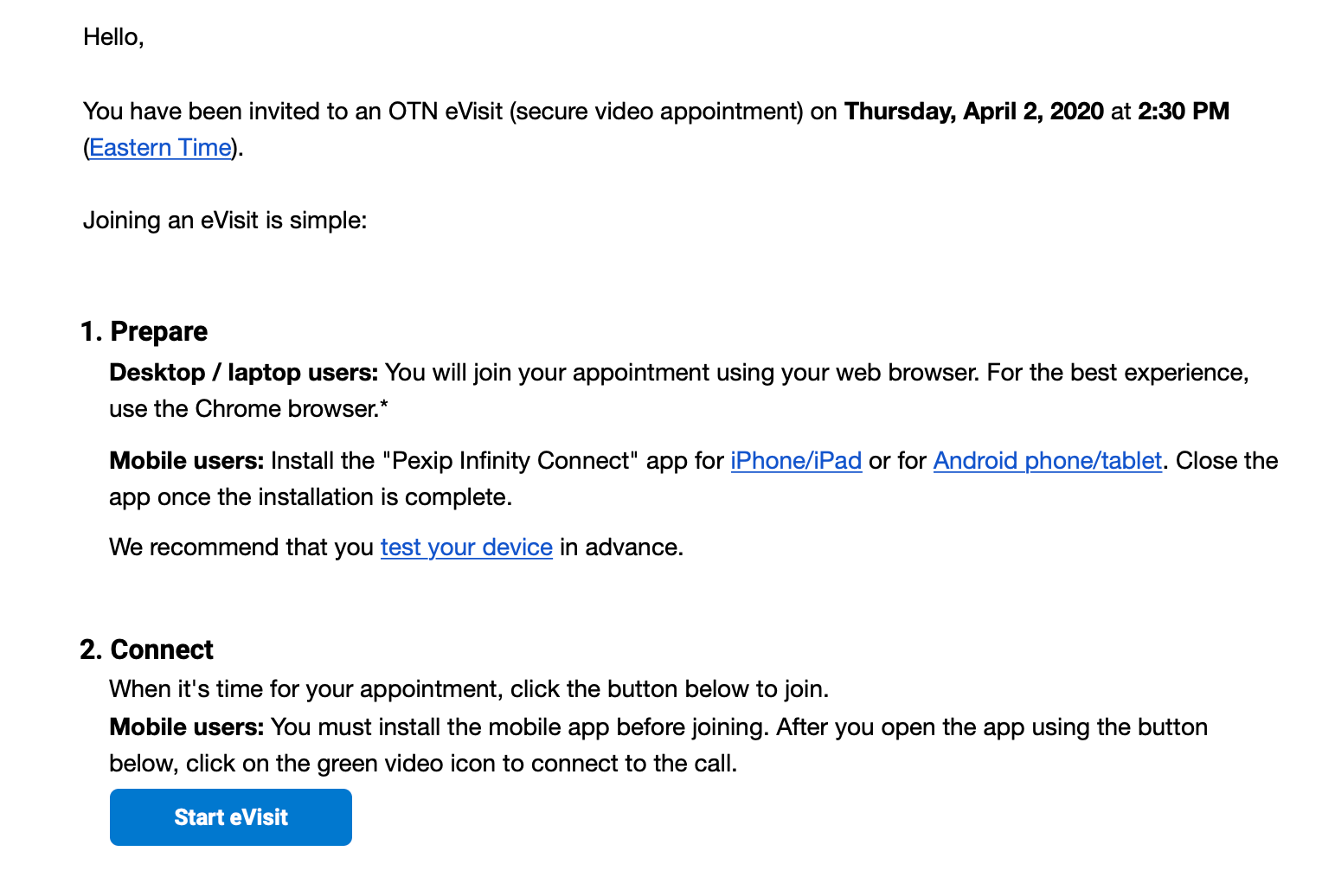
Make sure you SAVE THIS EMAIL because you will need the blue “Start eVisit” button to start your visit when the time comes.
What Device Will You Be Using?
-
Using a computer or a laptop for your video visit is fairly easy and straight forward.
-
If you plan to use a smartphone or tablet, that requires a few extra steps.
Important Points
-
Make sure you read the above instructions WELL BEFORE your visit, especially if this is your first time doing an OTN video visit.
-
Please try to ensure you are logged on at least 10 minutes prior to your visit.
-
Sometimes, the doctor may be a few minutes late if earlier visits took longer than expected. Please be patient and wait on the line.
-
Remember to cancel your visit if you are no longer able to attend.
