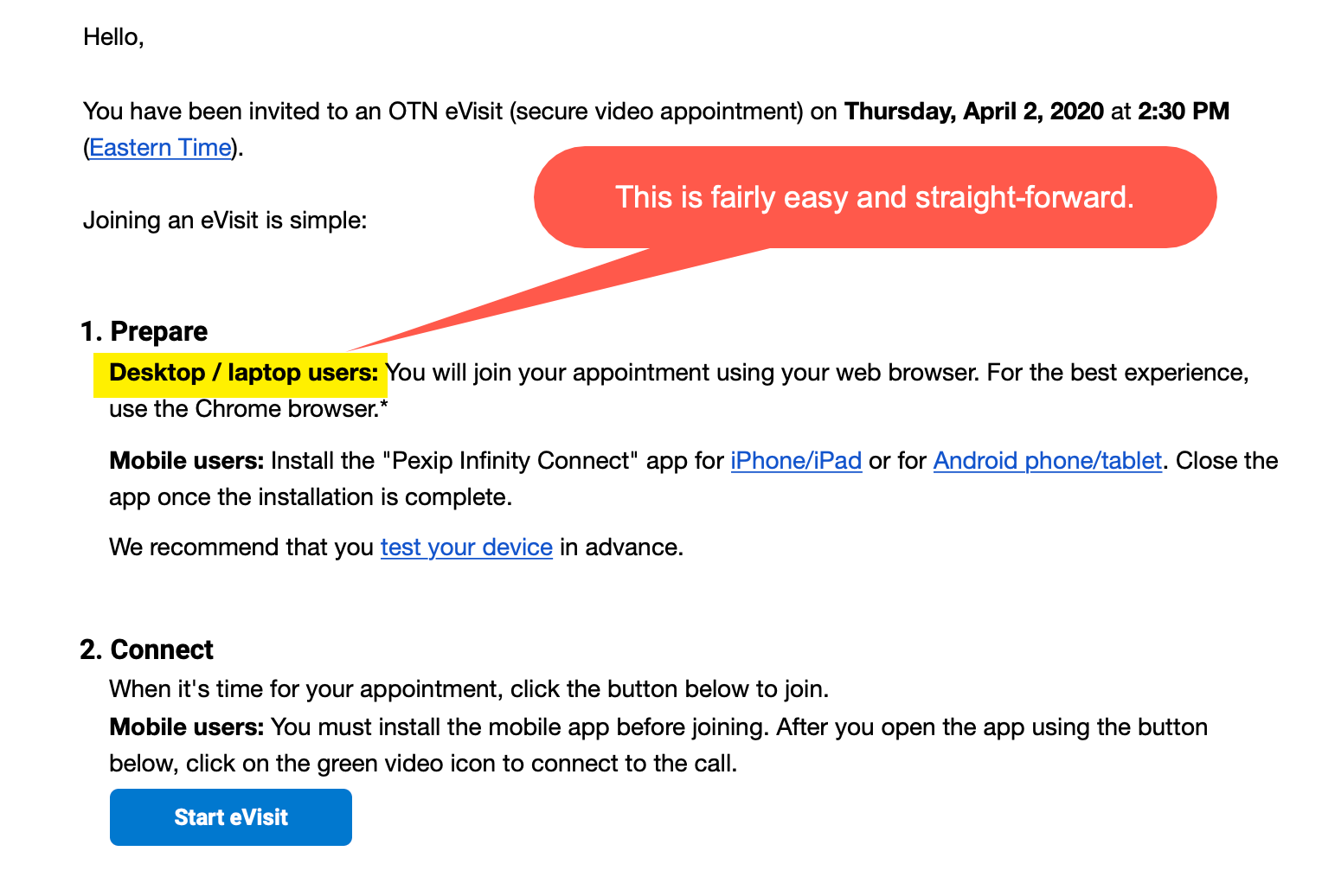OTNinvite Video Visits
Using a Computer or Laptop for your Visit
Return to Your Original Email Invitation
You received an email invitation from “OTN No Reply” (email address is do-not-reply-otninvite@otn.ca)
It will look like this:
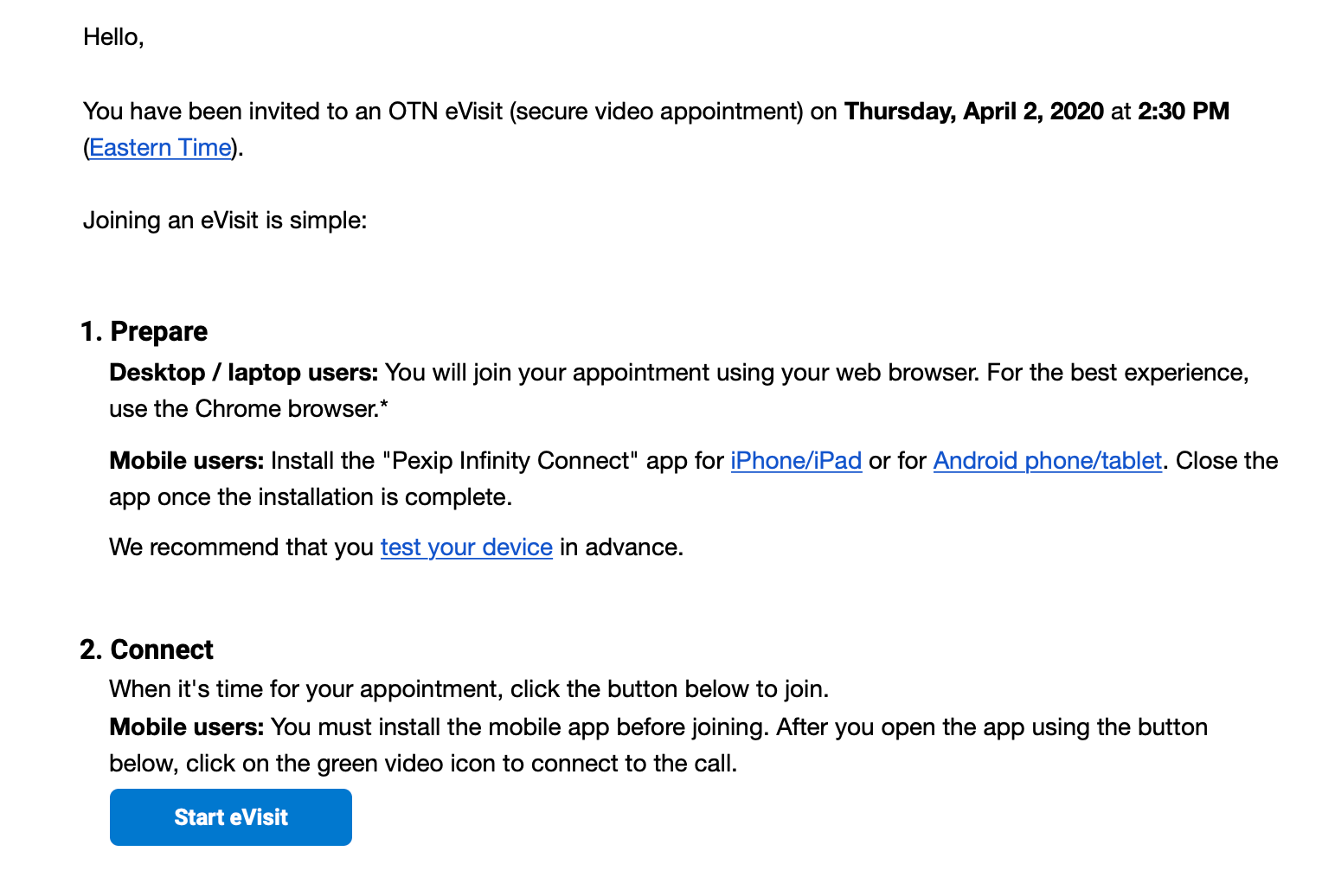
Computer and Laptop Users
If you are going to use a computer or a laptop for your video visit, that is fairly easy and straight forward.
You do not have to download any special Apps. You can simply use your internet browser for your video visit.